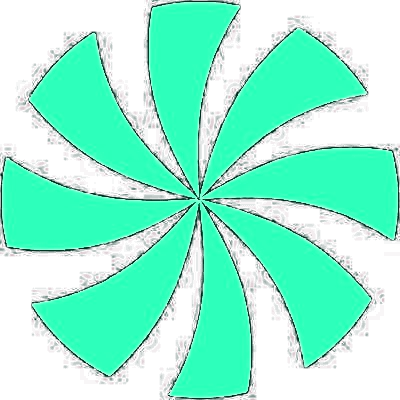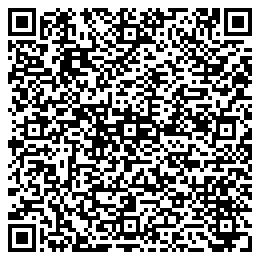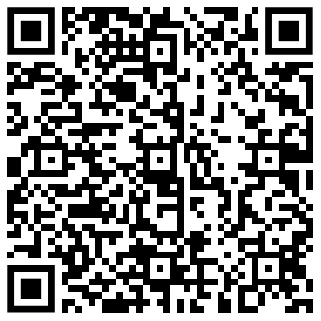Violet Rollergirl’s guide to using cryptocurrency via PayPal
As you may know, PayPal is a popular, US-based digital payment service famous for making regional (or “fiat”) currency, like the US Dollar, easy to use online. But you can also use PayPal to buy major cryptocurrencies such as Bitcoin, Ethereum, and Solana, and then use your PayPal-held crypto assets to purchase goods and services from providers or vendors who accept cryptocurrency as a form of payment.
This makes PayPal a very convenient app with which to pay your provider even if your provider doesn’t have PayPal, themselves! If your provider accepts cryptocurrency donations, tips, or considerations, then you can use your PayPal account to pay them. This page explains how.
ⓘ This page is for clients or customers. If you are a provider, seller, or vendor you should instead read Violet Rollergirl’s Resources for Providers Using Cryptocurrency (as a Sex Worker).
In this article
- Sign up for PayPal
- Add a payment method to your PayPal account
- Complete your crypto purchase via PayPal
Sign up for PayPal
Just in case you don’t already have a PayPal account, you can make one very easily. Either type of PayPal account (Personal or Business) will work, but if you’re making an account anew, I suggest a Personal account because business accounts require extra eligibility criteria. Click the button below to sign up for PayPal:
Once your PayPal account is created and activated, you can proceed to adding a payment method.
Add a payment method to your PayPal account
With a PayPal account, you can use all their payment and exchange services but you still need to supply PayPal with payment information so that you can swap your existing US Dollars (or other local currency) into cryptocurrencies. PayPal enforces different purchase limits on different payment methods, but in general any payment method you have like a debit card or bank account will work. They also have good guides to help you add payment methods, so follow those instructions now:
Link a card to PayPal Link a bank account to PayPal
Depending on the payment method you chose and how you linked it, you may be able to buy crypto immediately or you may need to validate the method with a confirmation loop of some kind. Either way, once linked and activated, you will see your purchase limits on PayPal increase and are ready to get your first crypto coins.
Complete your crypto purchase via PayPal
Once you sign up for PayPal and add a payment method to it, you can use PayPal to exchange some of your existing local money into crypto.
The first time you either buy or withdraw crypto from PayPal, you may also need to verify your identity, such as by uploading legal identity documents.
Do this to buy crypto via PayPal:
- Go to the Finances → Crypto section in your PayPal account.
- Click the Buy button.
- PayPal’s crypto buying chooser will appear.
- Choose a cryptocurrency to buy. I recommend you stick with these popular options, but you could always check with your provider:
- Choose an amount to buy.
- Remember to be sure you are buying enough to cover both how much you will be sending to your provider and any of PayPal’s own fees.
- In general, buying 20% more than you think you need is a good rule of thumb; you’ll still probably have lots leftover.
- Be mindful of PayPal’s transfer amount minimums; these are the minimum amounts of cryptocurrency you can send to your worker at a time, meaning you can’t buy less than this amount from them, so buy at least that much worth of crypto.
- Choose the payment method you added earlier to buy the crypto with.
- Press the Buy Now button to make your purchase.
At this point, PayPal will show you that you have a positive crypto balance in your “wallet” (which is really a bank account, not a true wallet). You can now use that balance to pay your worker in crypto!