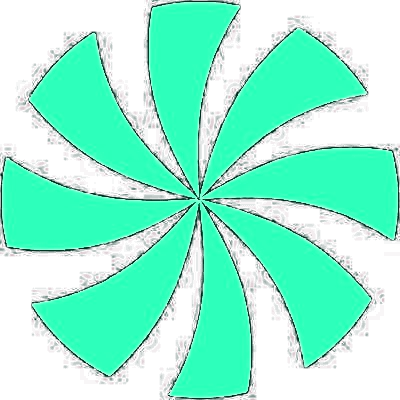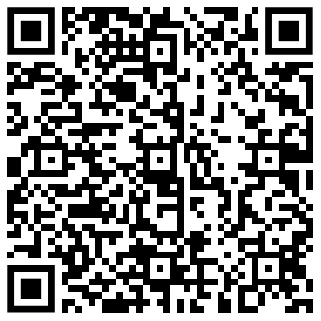Violet Rollergirl’s guide to paying your provider in crypto
No matter what crypto app you use, you’ll need your provider’s wallet address to send (crypto) money to them. It turns out all you have to do is ask for it!
ⓘ This page is for clients or customers. If you are a provider, seller, or vendor you should instead read Violet Rollergirl’s Resources for Providers Using Cryptocurrency (as a Sex Worker).
In this guide
- Ask your provider where to send your payment
- Send crypto to your provider
- Ask for confirmation of receipt
Ask your provider where to send your payment
Once you have some crypto you’d like to spend on your provider, companion, or creator, you’ll need to know where to send this payment so that they receive it.
Depending on the technology your provider uses, each payment may have a unique receipt address so you should always ask your worker for the current address they are expecting you to send to!
Ask your provider:
What’s the (Bitcoin, Ethereum, Zcash, Monero, etc.) address for this payment?
Your provider will send you back one of several things. It will either be:
-
a long string of text that you can copy into your clipboard:
u1mhgwfzmjks8d2kgwh7nrrycljzzfuhl5fak6efvnqazxwu2f4ssftlf5snpgavfx649ztp5l2lzwzqsrhu5jf4x97jzu6a37qysjvjwq8ffcspd46dg99s4mctaagq73n823edhza3s8mxytur48lnuprad8j4avhvymsxv38u7t5rhdsc449fyk70d9zjjqvrln4lzaeghwcmxn2du -
an image of a QR code that you can save to your phone’s gallery:
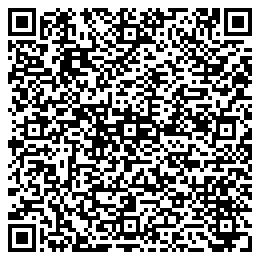
The above are examples of my own Zcash donation addresses.
Do not use these specific addresses unless you intend to send me, Violet Rollergirl, specifically, tips or donations! Instead, use the one that your provider gives you.
Send crypto to your provider
Now that you have your provider’s wallet address, send your crypto there. Sometimes, this is simply called a “withdrawal” or a “transfer.” When you “withdraw” or “transfer” crypto to your provider’s wallet address rather than your own, it is ultimately just a “payment.”
Exactly how you do this depends on the specific crypto app you’re using but regardless of the app you use, here are some additional points for first-time senders:
- Be certain you have entered the correct wallet address before you confirm your send!
- It’s also usually acceptable to send your payment in two chunks:
- the first send can be a small test transaction to ensure that the address you entered is correct.
- the second send is the remainder.
- Regardless of how you send, be sure to send enough to cover any possible transaction fees. (The crypto app will often calculate these for you, but it never hurts to send a little somethin’ extra, y’know?)
From payment apps
If you’re sending from a payment app, click the link corresponding to the payment app you’re using to send from.
From cryptocurrency exchanges
If you’re sending from a cryptocurrency exchange, click the link corresponding to the cryptocurrency exchange you’re using to send from.
Ask for confirmation of receipt
When your provider receives confirmation of your send, they will let you know! If they don’t, it’s okay to ask them to acknowledge your send.