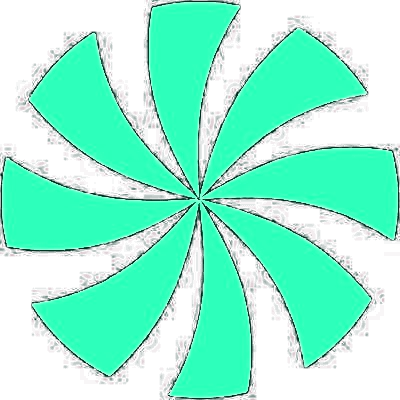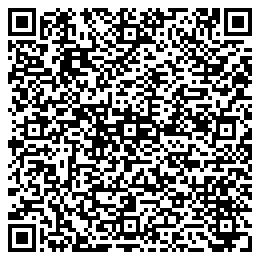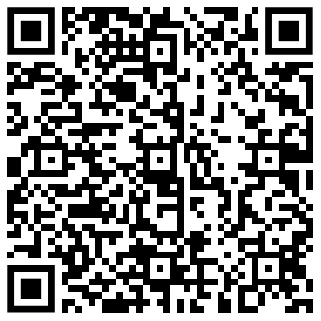Violet Rollergirl’s guide to messaging (your sex worker) discreetly
I hear it all the time:
- “I can’t text you from my personal number, because I need to be discreet.”
- “Can we set up a secret email to stay in touch?”
- “My other phone is where I message you, it’s the one I use for…this.”
I’m not here to judge your need to keep what happens in Vegas, well, in Vegas. In fact, as a trans sex worker, I’m here for it. But whenever I hear statements like the ones above, I shake my head a little on the inside.
If discretion is what you need, oh baby, let me show you better ways.
In this article
- Discretion versus screening
- Tradecraft for discretion: plausible deniability and encryption
- Common mistakes: burner numbers, extra apps, or even multiple phones
- Recommended discreet messaging tools
- Inquiring discreetly
Discretion versus screening
First, let’s be clear that “being discreet” does not mean “no screening.”
Being discreet with me, or any provider, means working together to keep certain interactions we have or arrangements we make private so that they stay between us. It does not mean you get to keep information I use for screening you a secret from me. The obvious default assumption in this industry is that you are hiring me to be discreet, but hiring me is quite bluntly not something you can do as an anonymous entity.
In fact, being open and honest with me about why you need to be discreet makes it easier for me to help you successfully keep your secrets secret. Think of it like an improv scene: it’s easier to keep the act going when someone is able to “yes, and” with me.
Put simply, I’m highly motivated to be discreet with you. So, no, I won’t be dressed “like a stripper” when we meet. And no, I won’t message you in surprise places. I simply have no interest in or incentive for blowing up your spot; not with your co-workers, not with your partner(s), and not with your friends. It’s just not good for business. Hell, it’s not even fun.
But our shared desire for discretion does not mean you’re exempt from my screening process.
In other words, if you feel like you need discretion from me, rather than discretion with me, then we’re probably not a good match and this is not the article you’re looking for. “Keeping it on the DL” is fine, but if you keep yourself on the DL from me, then by definition there’s no way we can be together. Sorry, babe!
Tradecraft for discretion: plausible deniability and encryption
There are two techniques that make messaging discreetly easier: plausible deniability, and (true end-to-end) encryption.
- Plausible deniability simply means either not doing things that would require explaining or, in the worst case, having alternative explanations if we’re pressed for them.
- End-to-end encryption means using messaging tools that technologically prevent anyone except you or I from reading the content of our messages or, in the best case, prevents anyone from even knowing that we’ve ever messaged one another in the first place.
These two techniques work hand-in-glove to keep our remote interactions discreet, and the best messaging systems offer features that let us make use of both techniques.
For example, if you already have and use WhatsApp, then please don’t install a burner app to text a sex worker. Why? Because it’s instantly more suspicious to any observer, leaves a much larger digital footprint on your phone, is more difficult to explain to a spouse or family member, and is less private because it allows one or more third-parties (e.g., the app developer) to read our texts.
Common mistakes: burner numbers, extra apps, or even multiple phones
Unfortunately, many uninformed clients think using a burner number or an extra texting app is more discreet. Their rationale is that by keeping messages in a dedicated app and out of their main text message or email inbox, messages will be harder to spot.
However, if someone is already looking at your phone’s screen, which do you think is harder to explain: a bit of text with an innocent subject line buried in the torrent of your normal, personal email inbox, or a whole new app icon visible to anyone flipping across the pages of your home screen? Meanwhile, logging into “spicy” email accounts means risking being exposed by a plethora of auto-fill, account switcher, and history features; are you sure you’ve disabled all of that?
This is the same reason why having a second phone is also instantly suspicious; unless you’re someone who already has a second phone for an alternative reason, getting caught switching between two phones is probably the least discreet thing you can do.
All of these techniques obviously fail the plausible deniability test. But they also fail the encryption test: most of these burner apps are actively selling your data, including your message content. This is doubly true for the “free” messaging apps or services.
Recommended discreet messaging tools
In contrast to burner numbers, extra apps or email addresses, or conspicuously switching between multiple physical phones, my favorite messaging systems, Signal and WhatsApp, offer both end-to-end encryption and plausible deniability in a lot of excellent ways. They are also both free of charge, cross-platform, and globally available.
Using WhatsApp’s Chat Lock feature
In addition to its sufficient encryption, WhatsApp also has a particularly nice feature called Chat Lock. When you enable Chat Lock for a particular chat:
- the locked chat is moved to a Locked Chats folder and no longer shows up in your normal list of chats
- the locked chat cannot be opened without entering an extra passcode or being unlocked with a biometric key, such as your fingerprint or FaceID
- notifications for the locked chat are turned off, so they don’t show up when you (or anyone else) is using your phone in other contexts
- all locked chats can be fully erased with the press of a single button, clearing your sensitive history in a pinch
Here’s how WhatsApp themselves introduced their Chat Lock feature:
Locking a chat takes that thread out of the inbox and puts it behind its own folder that can only be accessed with your device password or biometric, like a fingerprint. It also automatically hides the contents of that chat in notifications, too.
We think this feature will be great for people who have reason to share their phones from time to time with a family member or those moments where someone else is holding your phone at the exact moment an extra special chat arrives.
I’m not sure if WhatsApp had sex workers in mind when they designed this feature, but I’d be surprised if they didn’t given how perfectly suited to us this feature is.
If you’ve been paying particularly close attention, you may notice that while this keeps individual chats locked, the presence of the Locked Chats folder itself can raise suspicion. But don’t worry, WhatsApp’s Locked Chats folder can itself be hidden by opening the Locked Chats Folder and from there selecting Settings → Hide Locked Chats.
Read more about Chat Lock in the WhatsApp support pages for iPhone and Android, respectively:
Hide Locked Chats on iPhone Hide Locked Chats on Android
It’s hard to beat WhatsApp’s Chat Lock feature for discretion. Its combination of ease of use, plausible deniability, and sufficiently strong encryption makes it an almost perfect choice for most clients.
Ultimate privacy: Signal Private Messenger with Screen Lock
While not as one-stop-shop as WhatsApp’s Chat Lock feature, if you need absolute privacy, Signal Private Messenger is the ultimate choice. Signal’s superior metadata encryption means that when you message a provider who has enabled “Sealed Sender” messages on Signal, as I have and as I encourage other providers to set up, not even Signal is aware that the two of you are communicating. The same can’t be said of WhatsApp.
However, to approximate the plausible deniability of WhatsApp’s Chat Lock, use the following combination of Signal Private Messenger features:
- Enable Signal’s Screen Lock, which locks all your Signal chats behind your phone’s unlock code.
- Set a custom Signal contact nickname for your provider, so their chat thread shows up with something you set.
- Set a disappearing message timer so chat messages are automatically cleared when the timer runs down.
- Remember to archive the Signal chat thread with your provider after chatting with them, not just mark it as read, so the thread doesn’t show up in the main chat list.
- Disable Signal notifications from the sensitive chat so that notifications don’t appear unexpectedly.
Inquiring discreetly
Now that you know how to message discreetly with a provider, only one question remains: how can you inquire equally discreetly? After all, the first step in seeing a provider is usually filling out their booking form.
That’s why I designed my booking form with some unique privacy guarantees and built it to work directly with WhatsApp and Signal. Instead of using email relays or forwarding services, when you submit my booking form, you’re able to send your very first message as discreetly as every future message.
Have questions? As always, ask your provider, or contact me directly—and discreetly!